2021. 7. 20. 00:32ㆍ개발/React.js
예전에 React-Native앱을 만들 당시 state, lifecycle 과 씨름한 적이 있었는데, 공식문서에서 만나보니 또 새롭다.
다른 형태의 App들도 그렇듯, lifecycle은 꼭 먼저 살펴보고 지나가는 것이 좋았었다.
이전 강좌를 통해 배운 것은 setInterval을 통해 rerendering 하는 방법을 배웠었다. (아래처럼)
function tick() {
const element = (
<div>
<h1>Hello, world!</h1>
<h2>It is {new Date().toLocaleTimeString()}.</h2>
</div>
);
ReactDOM.render(
element,
document.getElementById('root')
);
}
setInterval(tick, 1000);
state 라는 녀석을 사용하게 되면, state가 바뀔때 자동으로 rerendering 할 수 있다.
그러기위해서는 먼저 함수를 클래스로 변환해야하는데, React에서는 아래와 같이 5단계로 나누어 설명하고 있다.
다섯 단계로 Clock과 같은 함수 컴포넌트를 클래스로 변환할 수 있습니다.
1. React.Component를 확장하는 동일한 이름의 ES6 class를 생성합니다.
2. render()라고 불리는 빈 메서드를 추가합니다.
3. 함수의 내용을 render() 메서드 안으로 옮깁니다.
4. render() 내용 안에 있는 props를 this.props로 변경합니다.
5. 남아있는 빈 함수 선언을 삭제합니다.
글자로 보면 어렵다.... 직접 코드로 옮기면 아래와 같이 구성할 수 있게 된다.
class Clock extends React.Component {
render() {
return (
<div>
<h1>Hello, world!</h1>
<h2>It is {this.props.date.toLocaleTimeString()}.</h2>
</div>
);
}
}
function -> class 로 바꾸면서 React.Component를 상속받았다. (function일때와는 달리 React.Component 의 내용을 사용할 수 있게 된것이다.)
React에서 Class component는 항상 props로 기본 constructor를 호출해야한다고 한다.
그리고 state는 key와 value 쌍으로 관리한다.
class Clock extends React.Component {
constructor(props) {
super(props);
this.state = {date: new Date()};
}
render() {
return (
<div>
<h1>Hello, world!</h1>
<h2>It is {this.state.date.toLocaleTimeString()}.</h2>
</div>
);
}
}
ReactDOM.render(
<Clock />,
document.getElementById('root')
);
React 를 진짜 잘다루시는 분들은 어떻게 하는지 모르겠지만, update가 필요한 component를 생성할때는 기계처럼 아래와 같은 포맷을 만들어두고 하는것이 편하다.
class [CLASSNAME] extends React.Component {
constructor(props) {
super(props);
this.state = {
};
}
render() {
return (
);
}
}
여기서 조금은 어색할 수도 있지만 state값을 수정할때는 직접수정 하지 못한다.
꼭! setState를 사용해야 state 값이 변경되고, 그 값이 UI에 반영된다.
// Wrong (직접 수정은 불가하다.)
this.state.comment = 'Hello';
// Correct (setState()를 통해 state를 바꿔야한다.)
this.setState({comment: 'Hello'});
Life Cycle
Life Cycle 즉, 생명주기에 대해 알아보자~
React에서는 DOM에 렌더링되는 것을 Mounting이라고 불린다.
다양한 이름의 생명주기가 존재하지만, 주로 썼었던 녀석은 아래 두가지였다.
1. componentDidMount -> Rendering 이후 호출되는 함수
2. componentWillUnmount -> unmount 이후 호출되는 함수 (더 이상 사용하지 않을때 호출)
공홈을 뒤적거리면, 더 자세한 내용을 배울 수 있지만 지금은 간략하게 넘어가는것이 좋을거같다.
(https://ko.reactjs.org/docs/react-component.html)
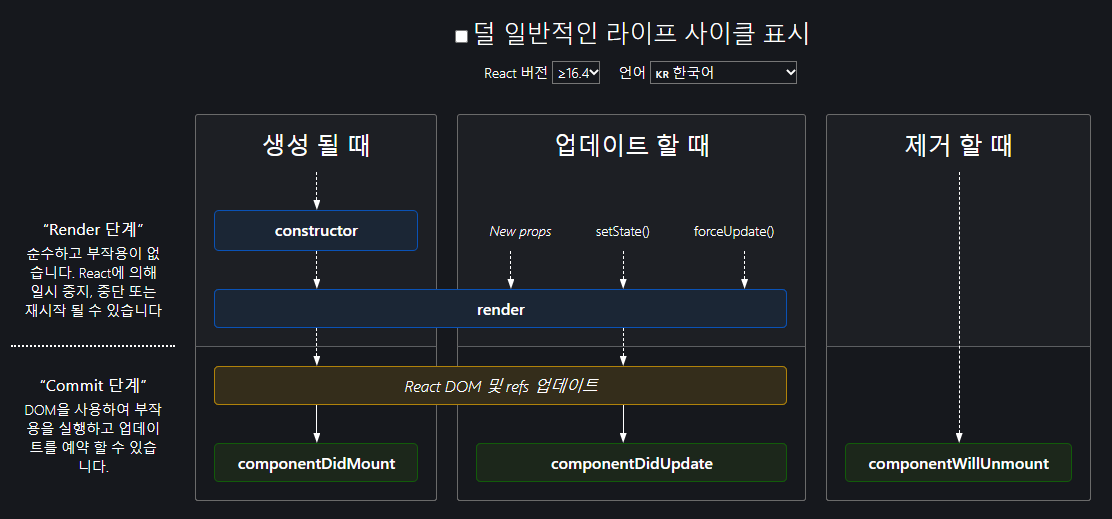
전체 연습 코드
<html>
<head>
<!-- Load React. -->
<!-- Note: when deploying, replace "development.js" with "production.min.js". -->
<script crossorigin src="https://unpkg.com/react@16/umd/react.development.js"></script>
<script crossorigin src="https://unpkg.com/react-dom@16/umd/react-dom.development.js"></script>
<script src="https://unpkg.com/babel-standalone@6/babel.min.js"></script>
</head>
<body>
<div id="root"></div>
<script type="text/babel">
class Comp extends React.Component {
constructor(props) {
super(props);
this.state = {
date: new Date()
};
}
componentDidMount() {
this.timerID = setInterval(()=>this.tick(), 1000);
}
componentWillUnmount() {
clearInterval(this.timerID);
}
tick() {
this.setState({
date: new Date()
});
}
render() {
return(
<div>
{this.state.date.toLocaleTimeString()}
</div>
)
}
}
const e = <Comp/>
ReactDOM.render(e, document.getElementById('root'));
</script>
</body>
</html>'개발 > React.js' 카테고리의 다른 글
| [React.js] StopWatch 구현하기 (0) | 2021.07.21 |
|---|---|
| [React.js] 6. Event (0) | 2021.07.20 |
| [React.js] 4. Component와 Props (0) | 2021.07.19 |
| [React.js] 0. Self Study (0) | 2021.07.19 |
| [React.js] 3. Element Rendering (엘리먼트 렌더링) (0) | 2021.07.19 |